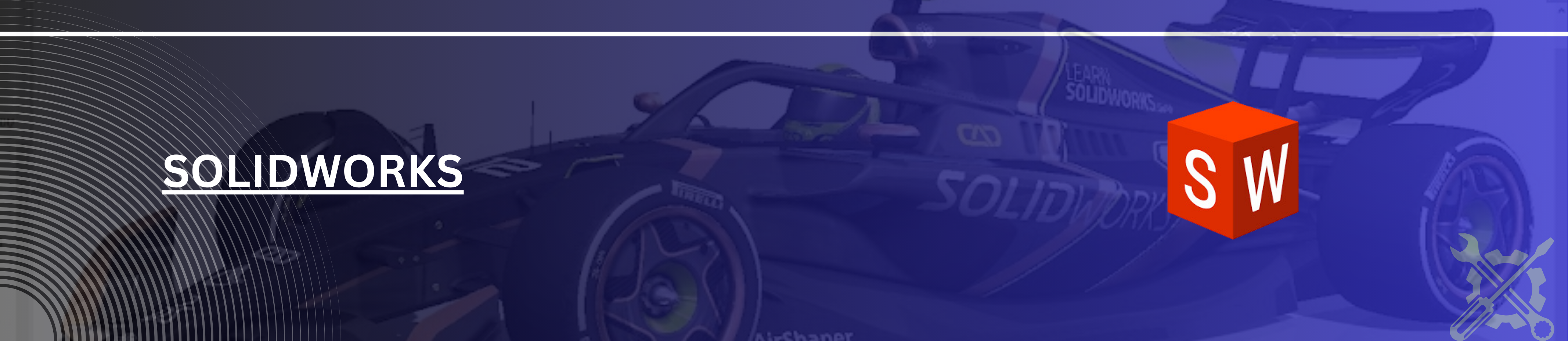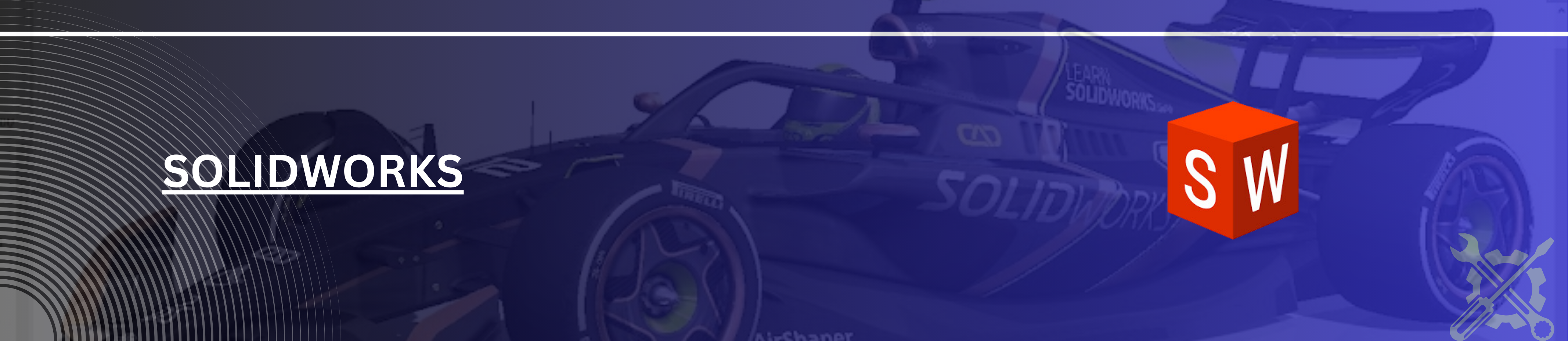COURSE OVERVIEW
════════
A Solidworks course is designed to teach students how to use Solidworks software for 3D modeling and design. The solidworks course covers various topics, including sketching, 3D modeling, assembly design, rendering, and simulation. Our students will learn how to create parts and assemblies from scratch, improve designs using tools and features in Solidworks, and assess the performance of their designs using simulation software. We are offering solidworks course training offline and online sessions, it is suitable for beginners and experienced persons also. At the end of the course, students will have a strong understanding of Solidworks software and be able to create complex designs and assemblies like a pro.