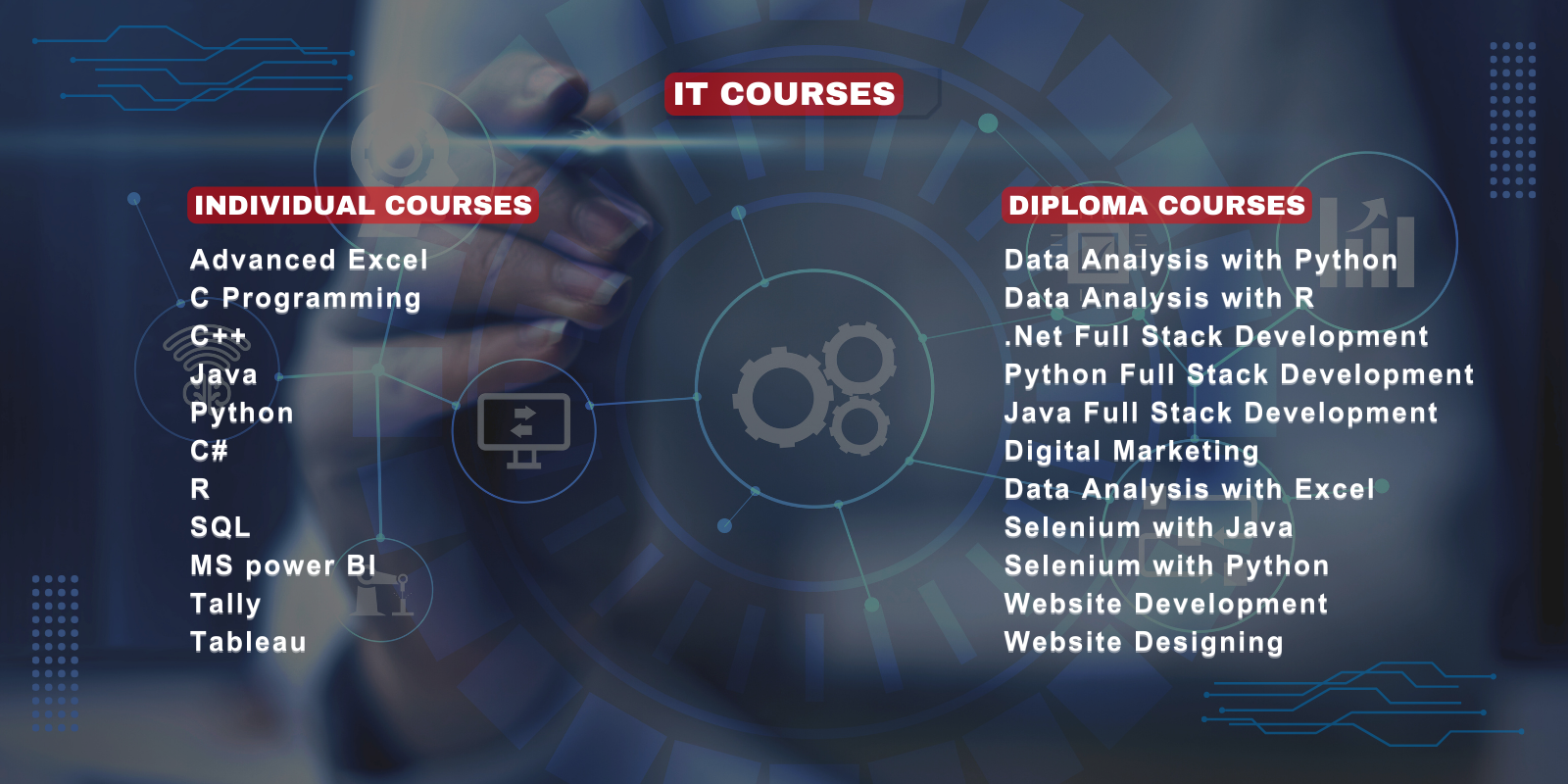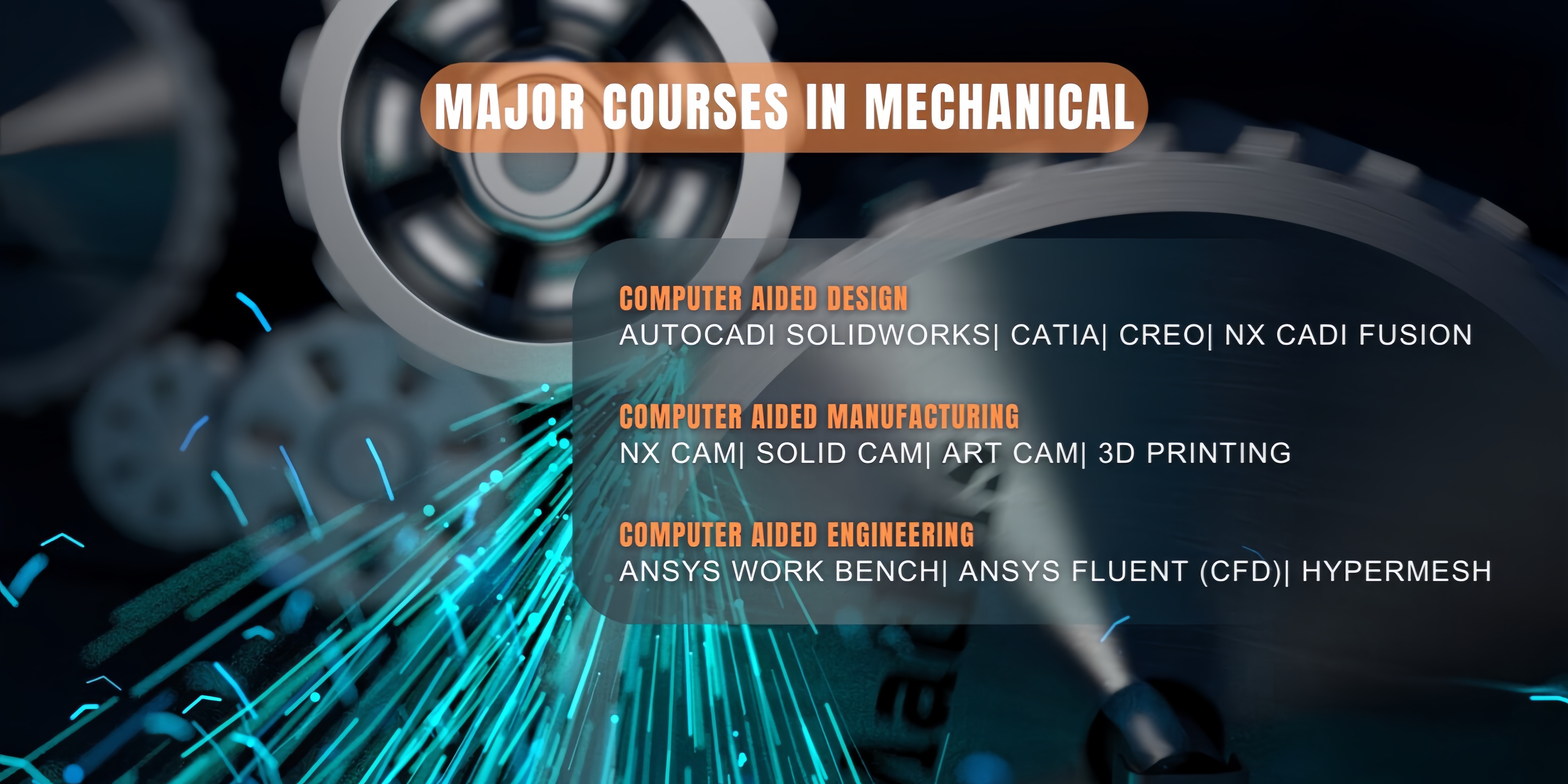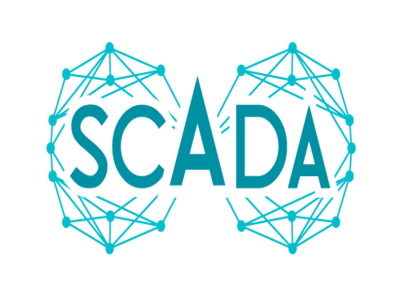Courses Contents
Location (Horizontal and Vertical)
Object Size (Height and Width)
Location in touch link (Horizontal and vertical)
Line colour
Fill colour
Text colour
Touch push button (Discrete, action, Show window/Hide window)
Miscellaneous(Visibility, Blink, orientation, Disable and tooltip)
Importance of alarms in the industry
Type of alarms
Creating alarm application and live demonstration to the students
Explanation about alarm display
Type of trends
Brief description and operation of the real trend
Brief description and operation of historical trend
Importance of historical trends
Importance of recipe in industry
Process of making a recipe and showing in SCADA
Process of security management
Communication of SCADA with Excel
Bottle filling application
Interfacing PLC and SCADA with real type application