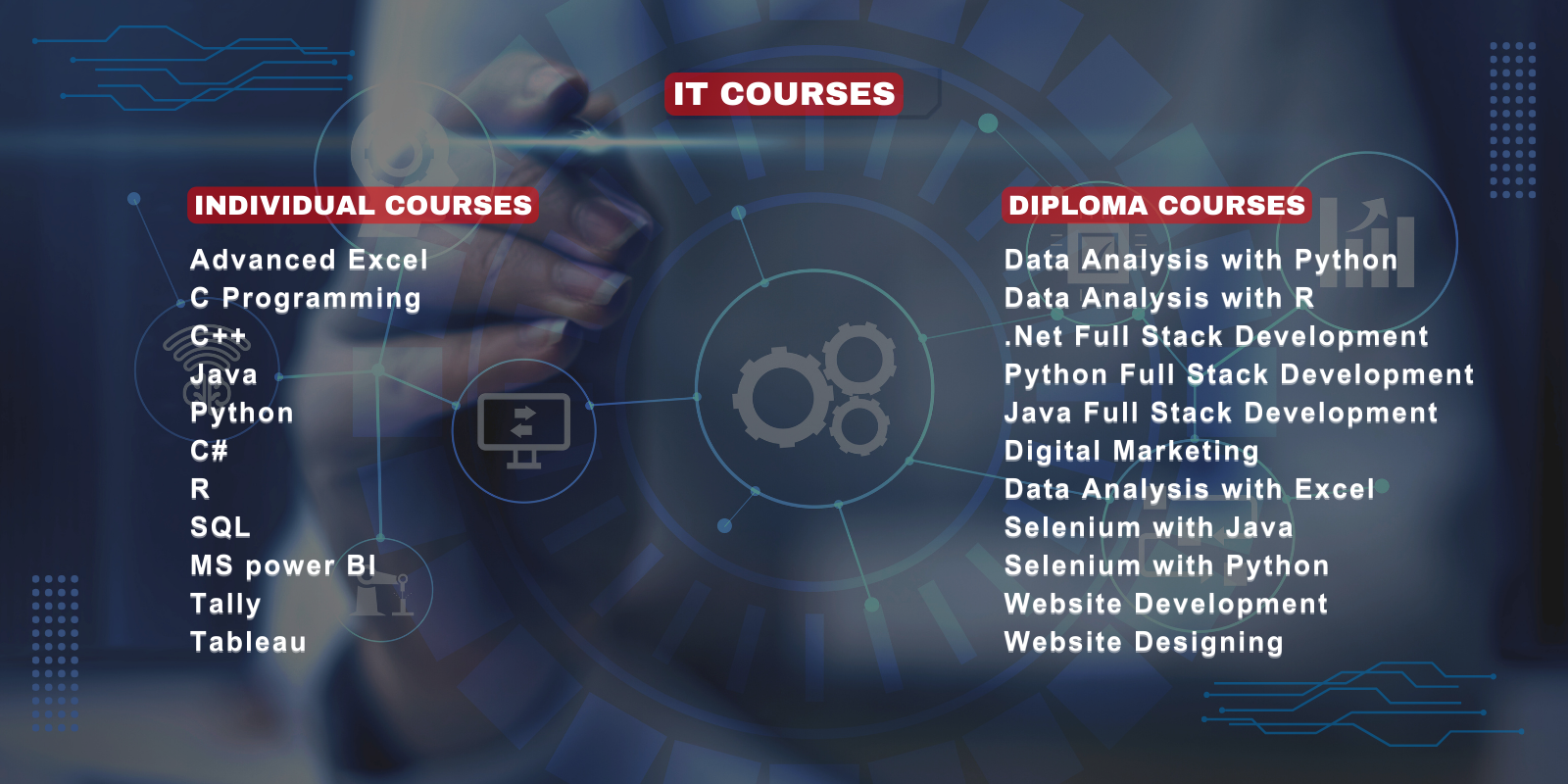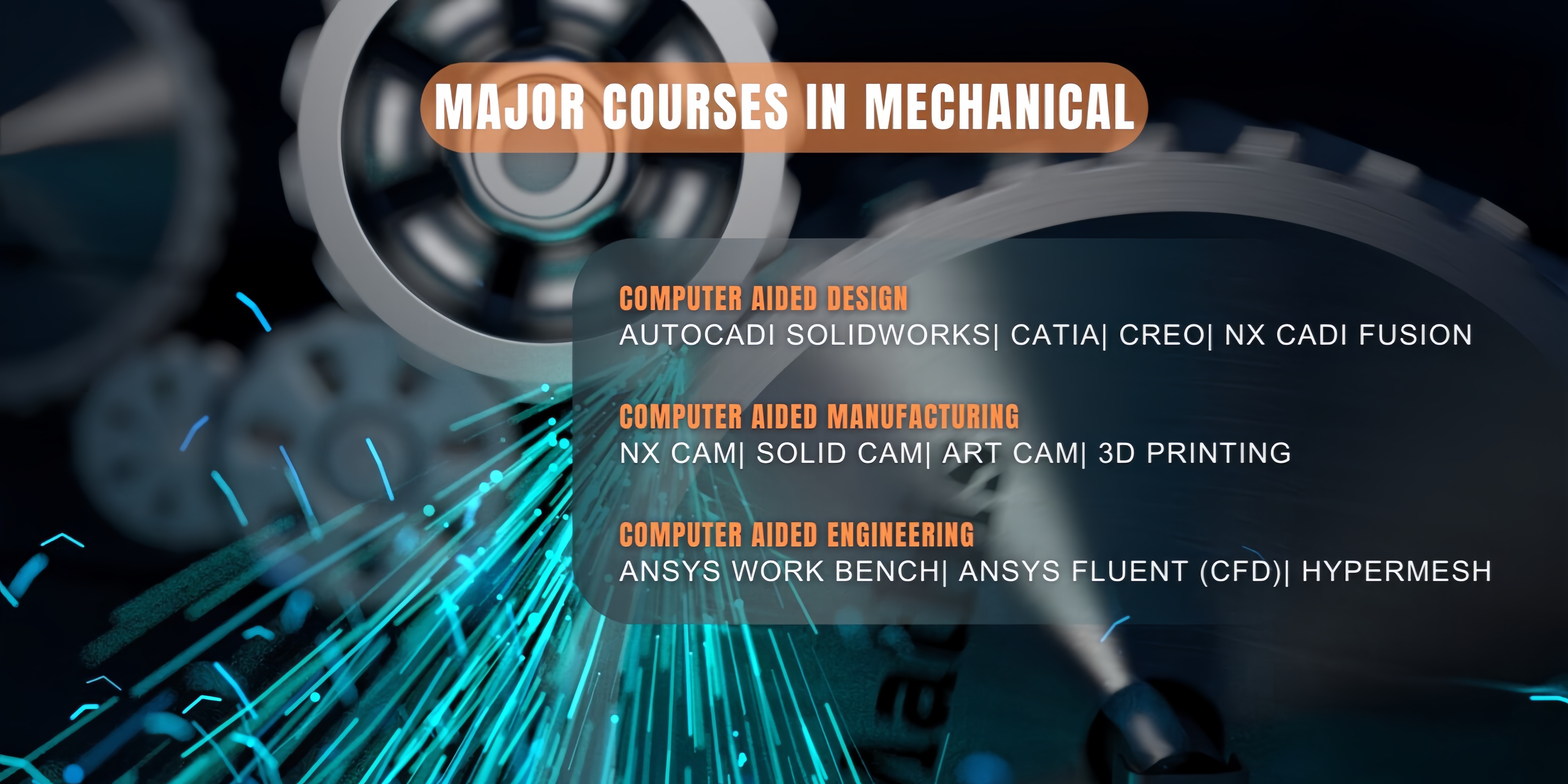Courses Contents
Adding new material
2D Analysis
3D Analysis
Global Mesh Settings
Local Mesh Settings
Defining Joints and Joints Loads
Static Structural Analysis
Modal Analysis
Steady-State Thermal Analysis
Transient Thermal Analysis
Thermal-Structural Coupling
Buckling Analysis
Explicit Dynamics
Rigid Dynamics
Viewing the Results