Courses Contents
Creating EPS and Sub EPS User Preferences
Creating Calendar
Creating OBS
Entering Project Titles and Details
Entering Activities, Strat/Finish Date, Duration
Predecessors and Successors or Dependencies
Task Relationships
Activity scheduling
Creating the WBS Hierarchy
Describing Activity Types
Assigning Calendar
Creating Gantt Chart
Activity Codes
Adjusting Budgeted Units/Time
Budgeted cost
Expenses
Resource sheet
Displaying the Resource Usage Spreadsheet
Cost Account
Activity and Resource Usage Spreadsheet
Activity and Resource-based Curves
Assigning Baseline
Display Baseline Bars on the Gantt Chart
Creating a report with the Report Wizard
Import
Export
Project Codes
Project Notes
Activity Usage Profile
Activity Codes
Planning your movie
Working with cameras
Creating a camera path
Composition and how to use it
Editing clips
Changing the length of clips
Camera-filming techniques
Deleting and controlling multiple clips
Animating effects and layers
Using layers to control objects
Model Library
High-Quality Animated Characters
3D Sound Effects
Material Library
Environment & Weather
Scene Editor
20 Scene Layers
Movie Editor
Animation
Movie Effects
Special Effects


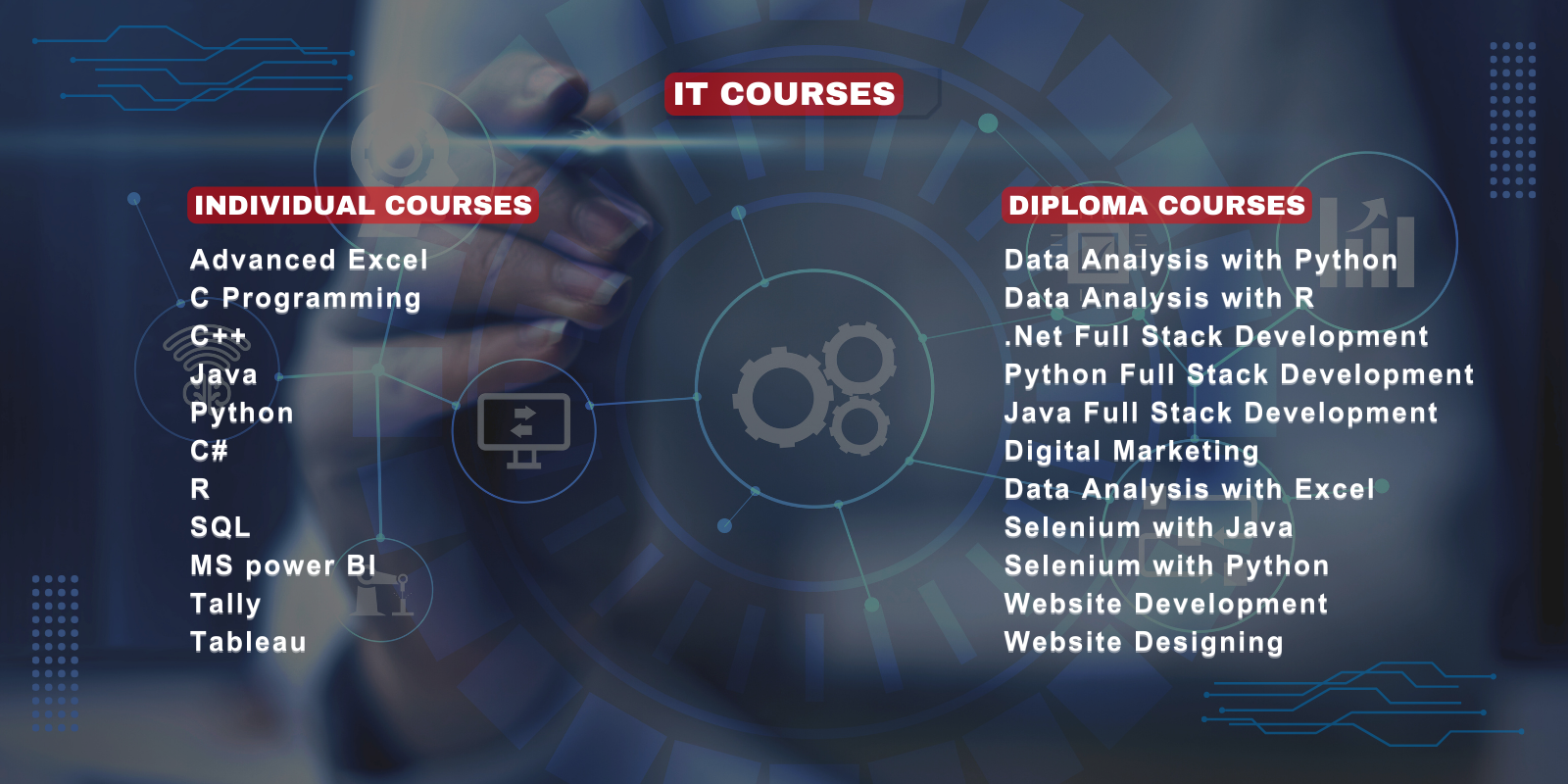

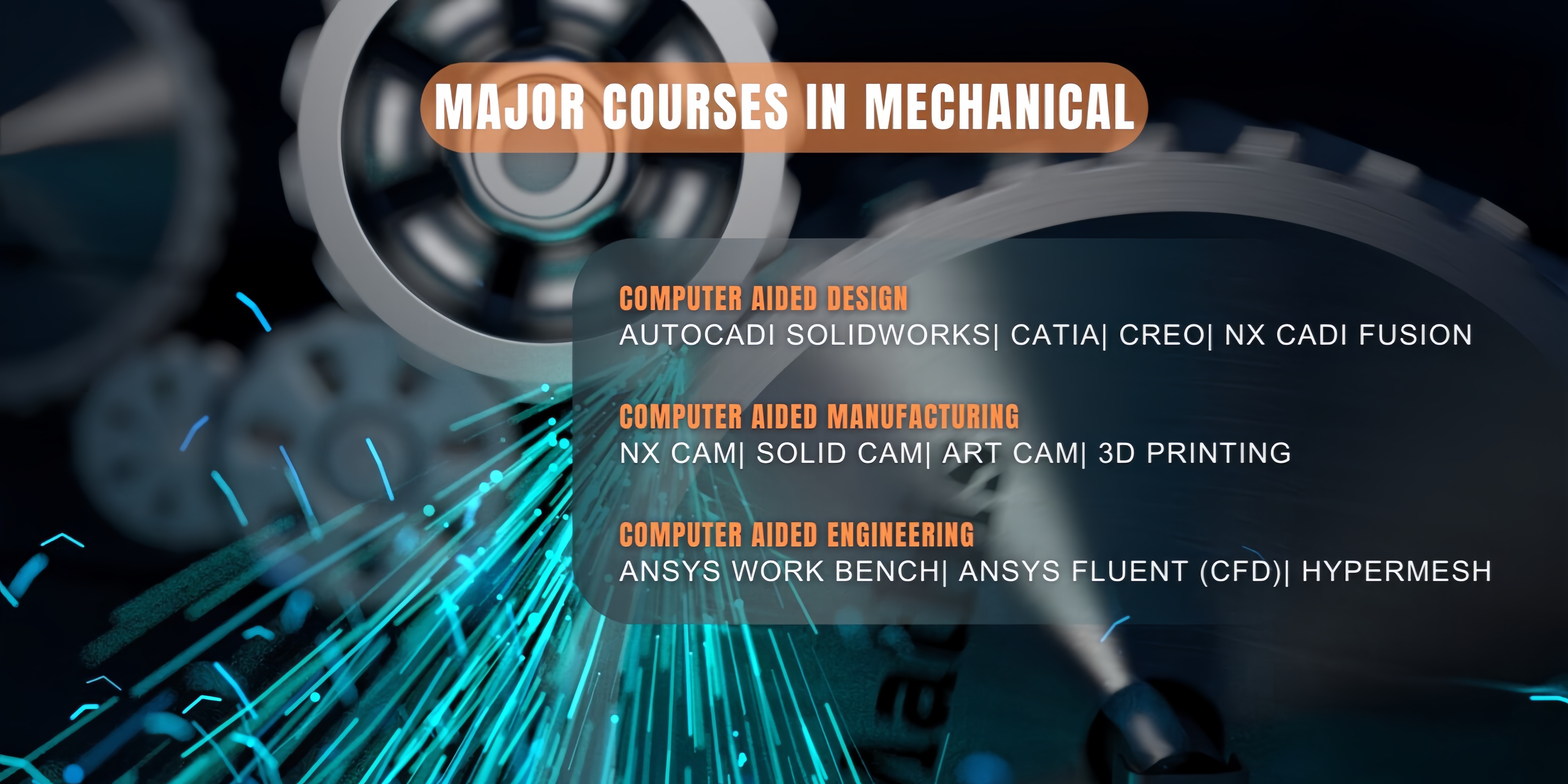
.png)