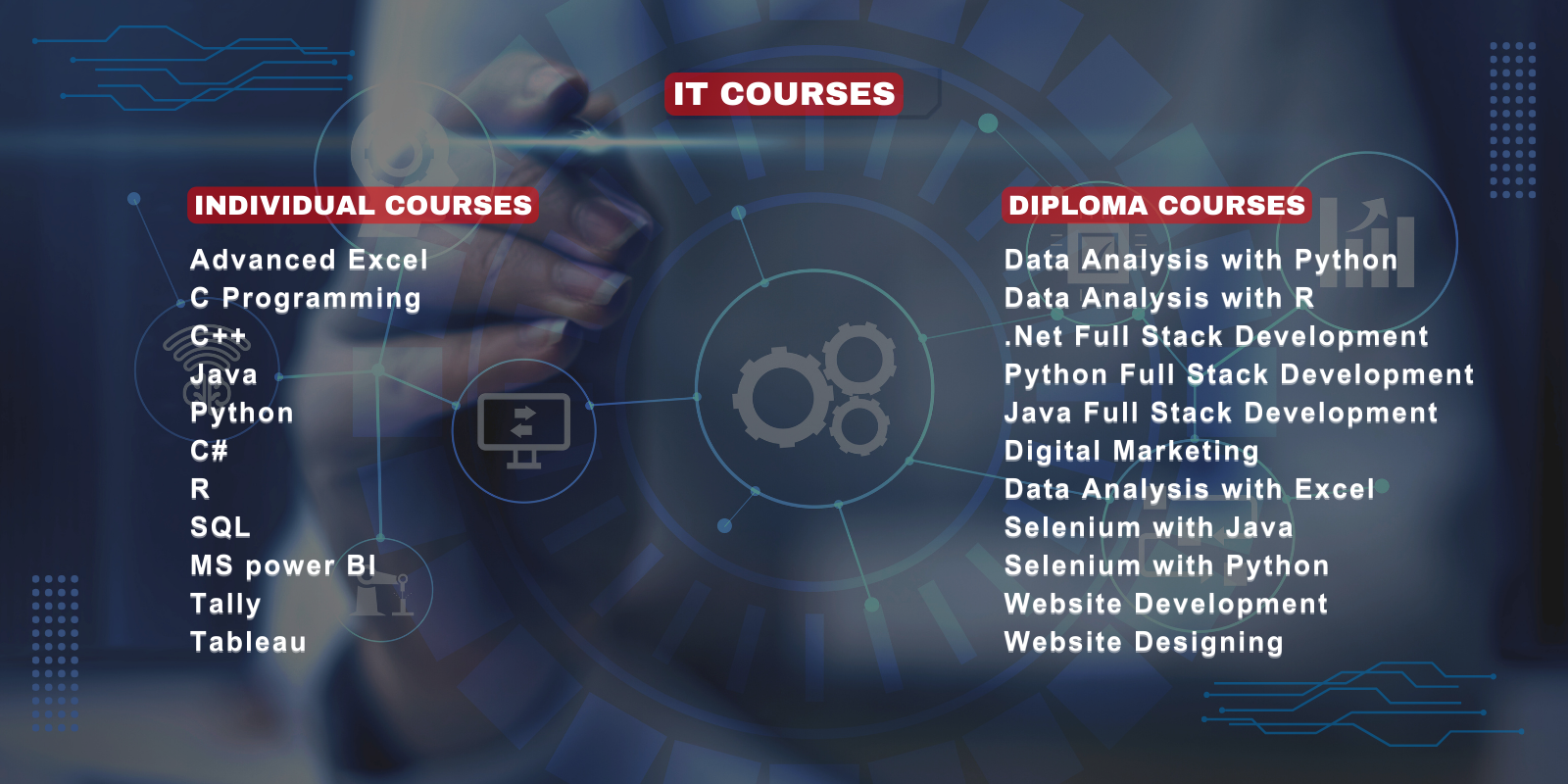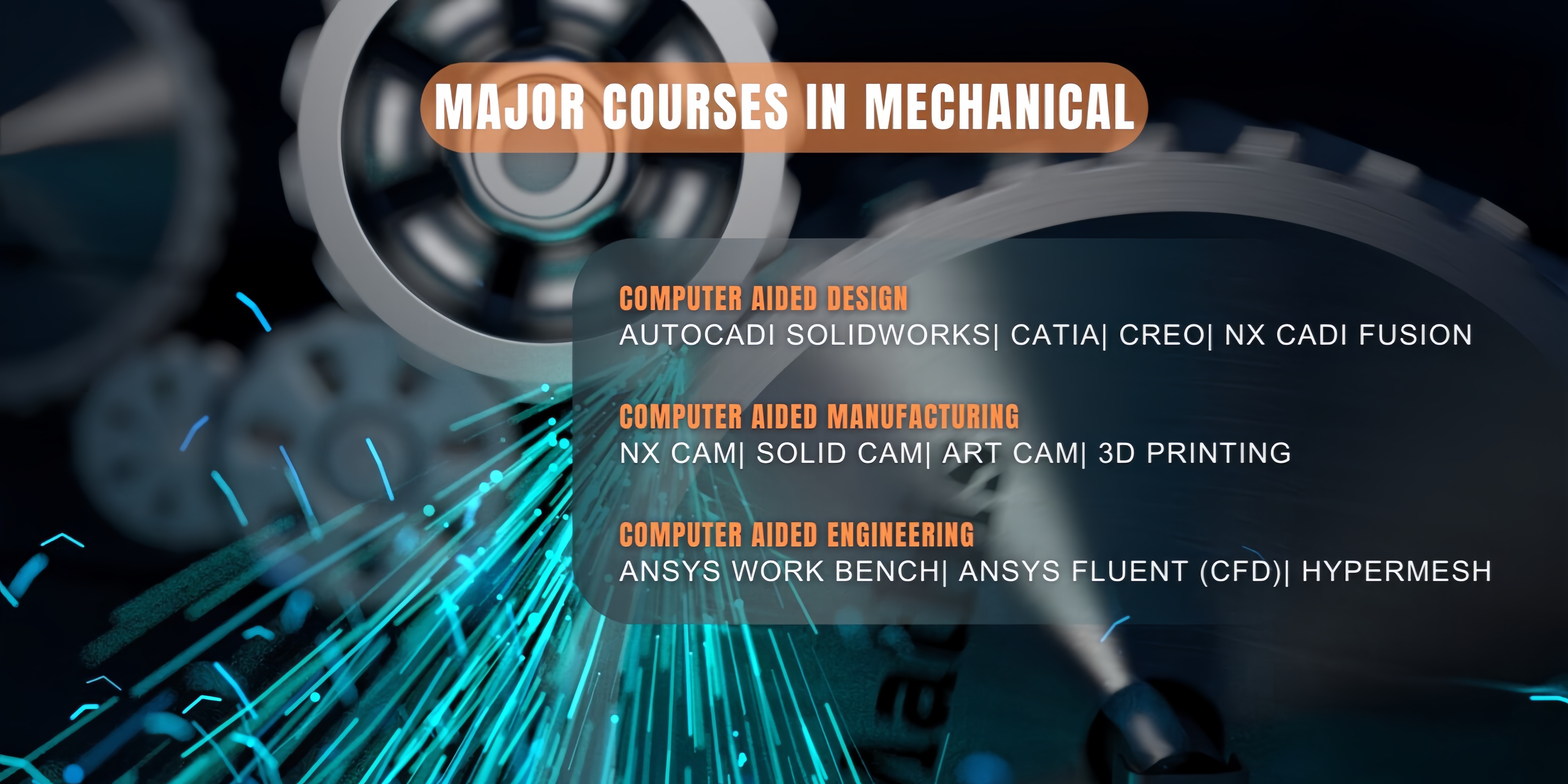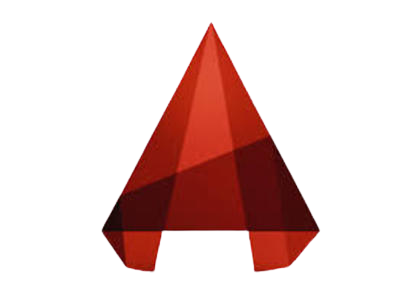Courses Contents
Initializing project
The new drawing in Project
Opening project file
Project properties & settings
Terminals and Components
Symbols
Numbering Wires
Ladders and Components
The Circuit Clipboard
Circuit Builder
Inserting Jumpers
Introduction Panel layout
Inserting Parametric PLC’s
Inserting connectors
Inserting terminals
Icon menu for the panel
Wire annotations
Panel assembly
Table generators
Component report
Missing catalog report
Electrical audit
Drawing audit
Modifying tables
Printing and Previews